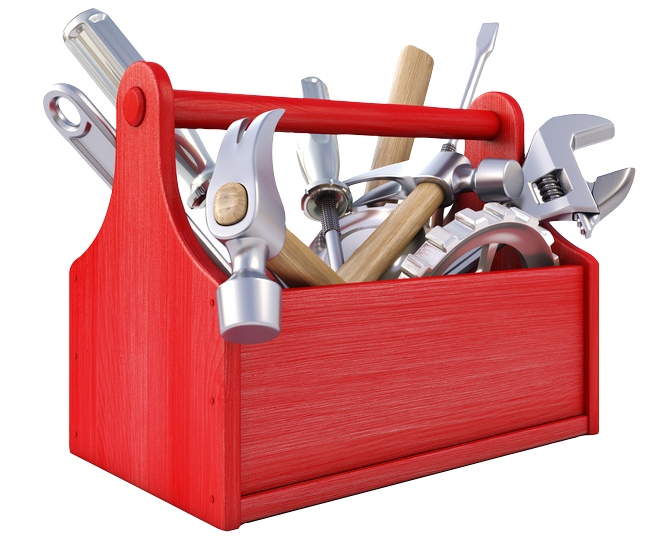In the office, set your rules and parameters:
- ➤ Allow all types of Building and Trade permits or not..
- ➤ Allow new contractors to apply or not...
- ➤ Require applicants to select street names from a dropdown or not...
- ➤ What documents you need uploaded with applications (i.e., Blueprints, Site Plans, Applicant Signature Form...)?
- ➤ And more...
|
After an application has been submitted:
- ➤ You decide whether to accept it or not...
- ➤ If accepted, all documents uploaded with the app will automatically be attached to the new permit
- ➤ Process permits as you usually would... Select Project Code, specify any approvals, determine fees.
- ➤ Once approved and priced, you can email the applicant with information on how to pay for it..
|
What your customer will see:
- ➤ Create an account or login to access the menu
-
➤ 3 Choices:
- Apply For A Permit
- Look Up Applications
- Pay for Permits
|